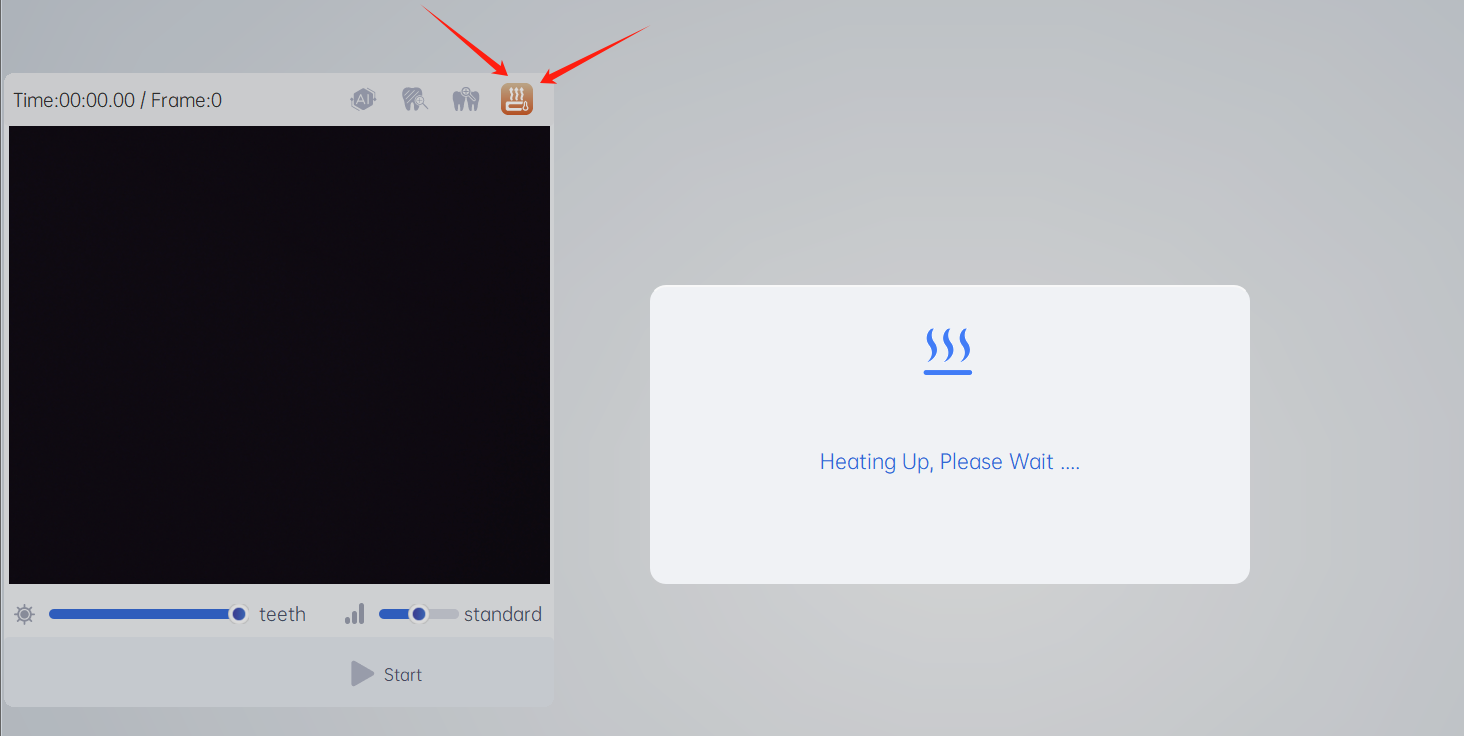AI:歯と軟組織を自動的に識別し、スキャンプロセス中に軟組織を自動的に除外します。
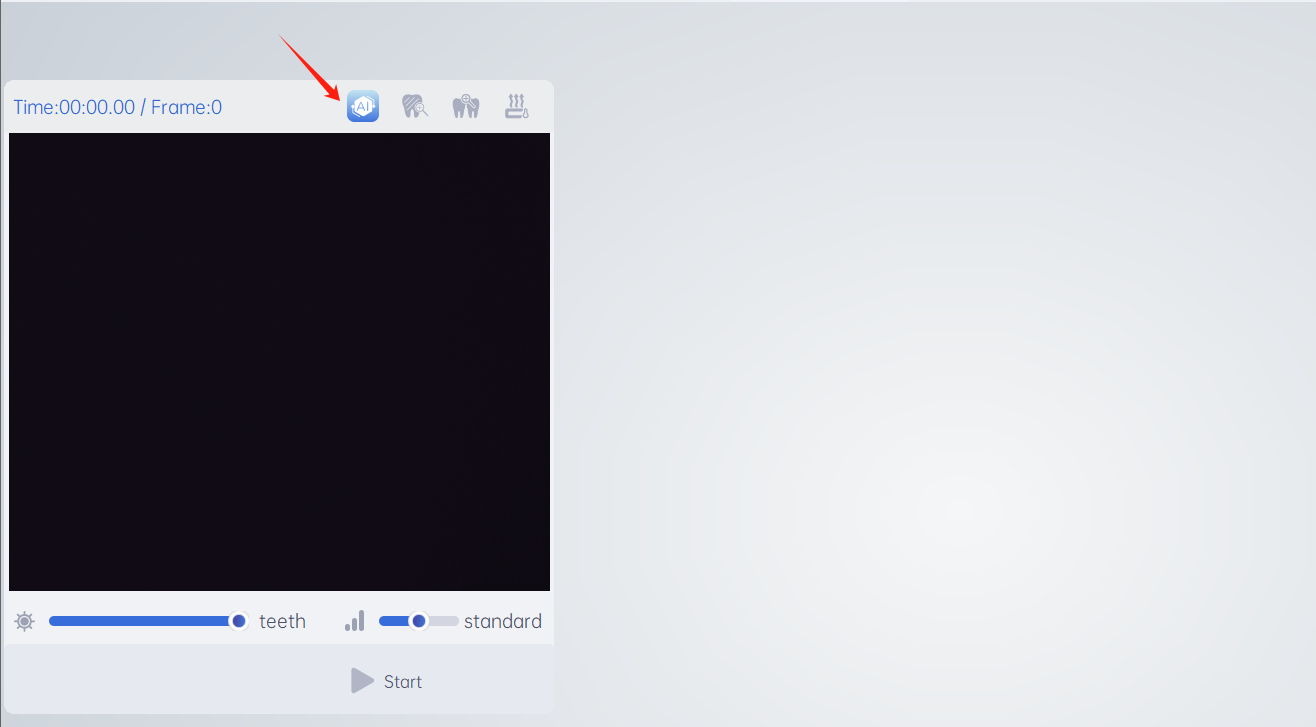
スキャンの強化:光を強くすることができ、喫煙者の歯など、汚れがひどい歯を識別しやすくなります。
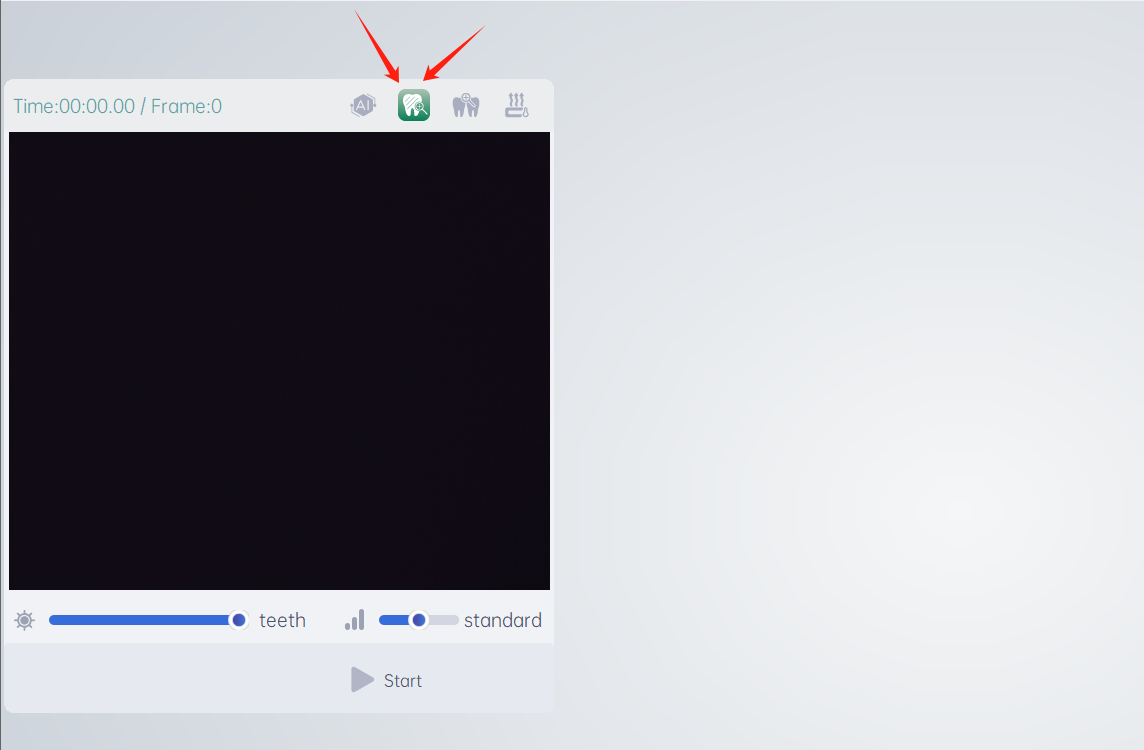
隙間スキャン:歯と歯の間の隙間をより鮮明にスキャンし、データが絡まるのを防ぎます。
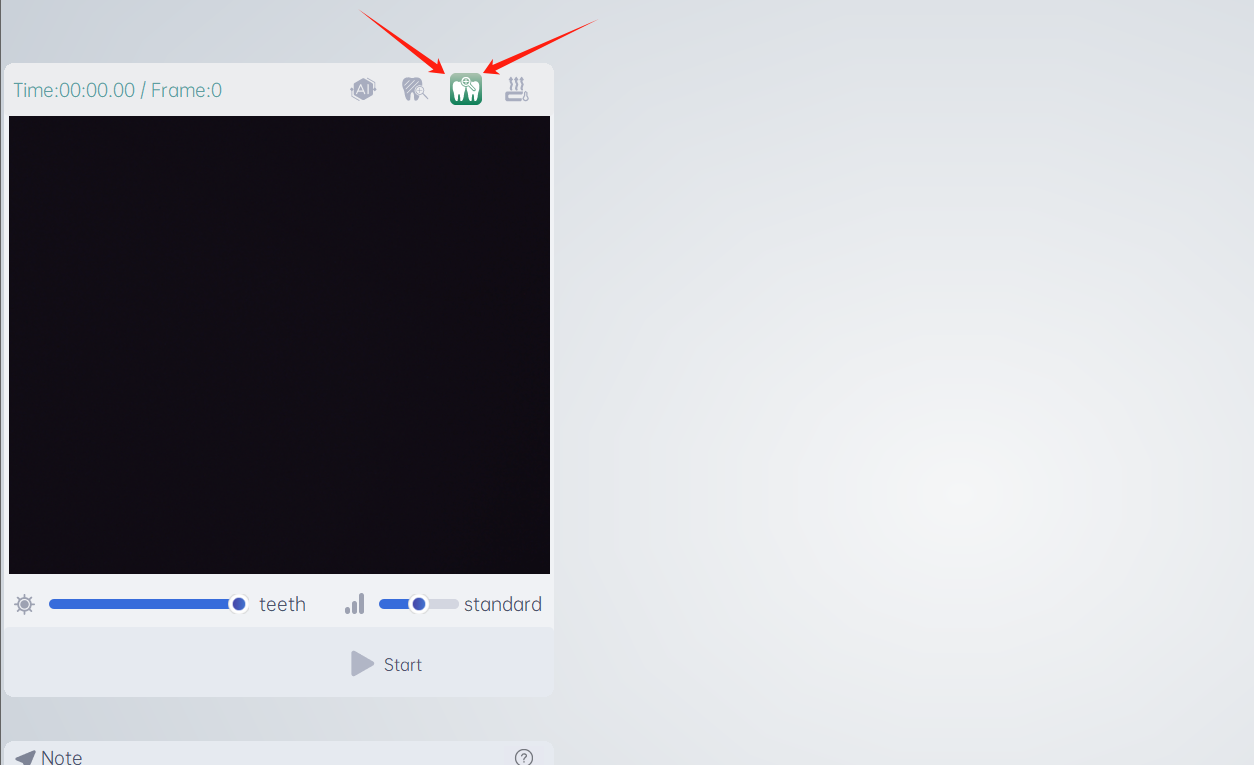
加熱機能:先端をすぐに温めることができるため、加熱時間を短縮し、口に入った後のレンズの曇りを防ぎます。
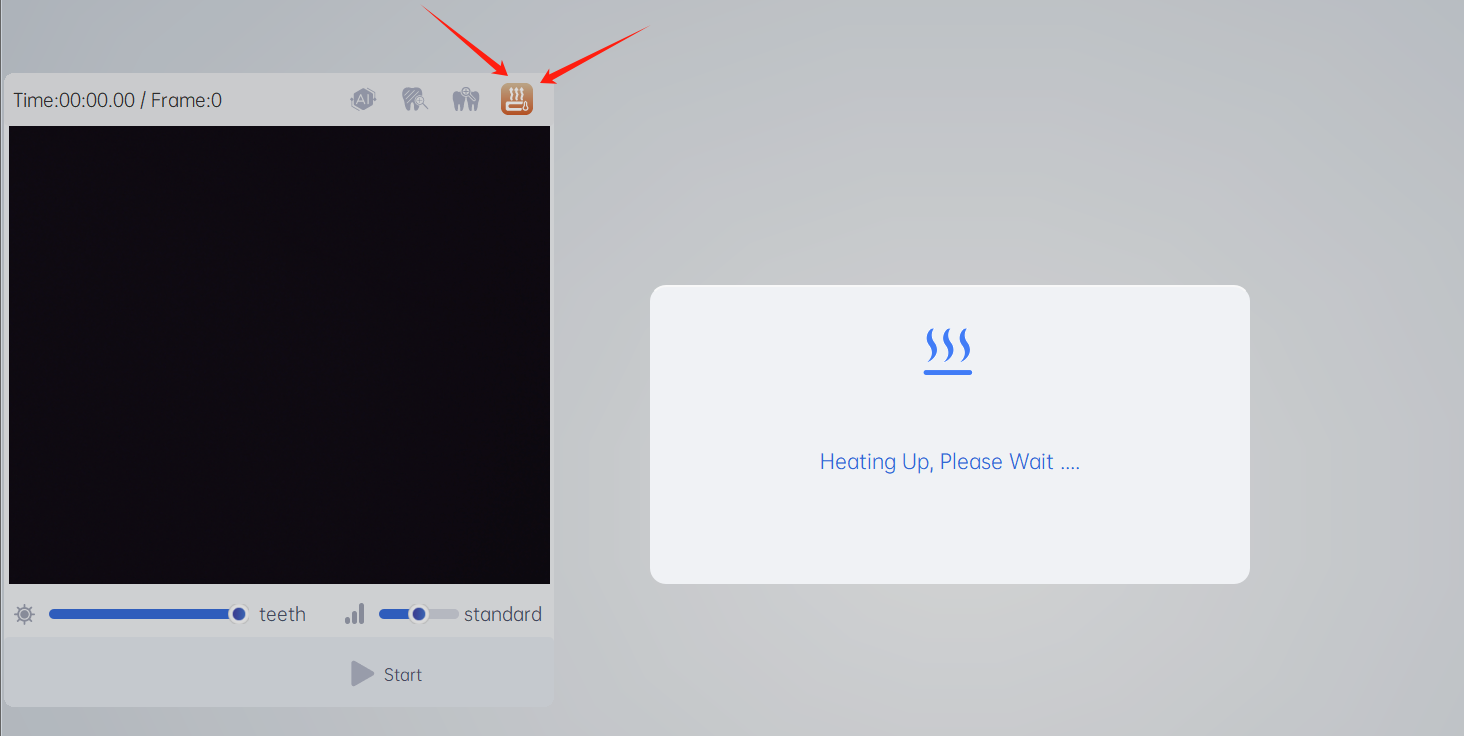
AI:歯と軟組織を自動的に識別し、スキャンプロセス中に軟組織を自動的に除外します。
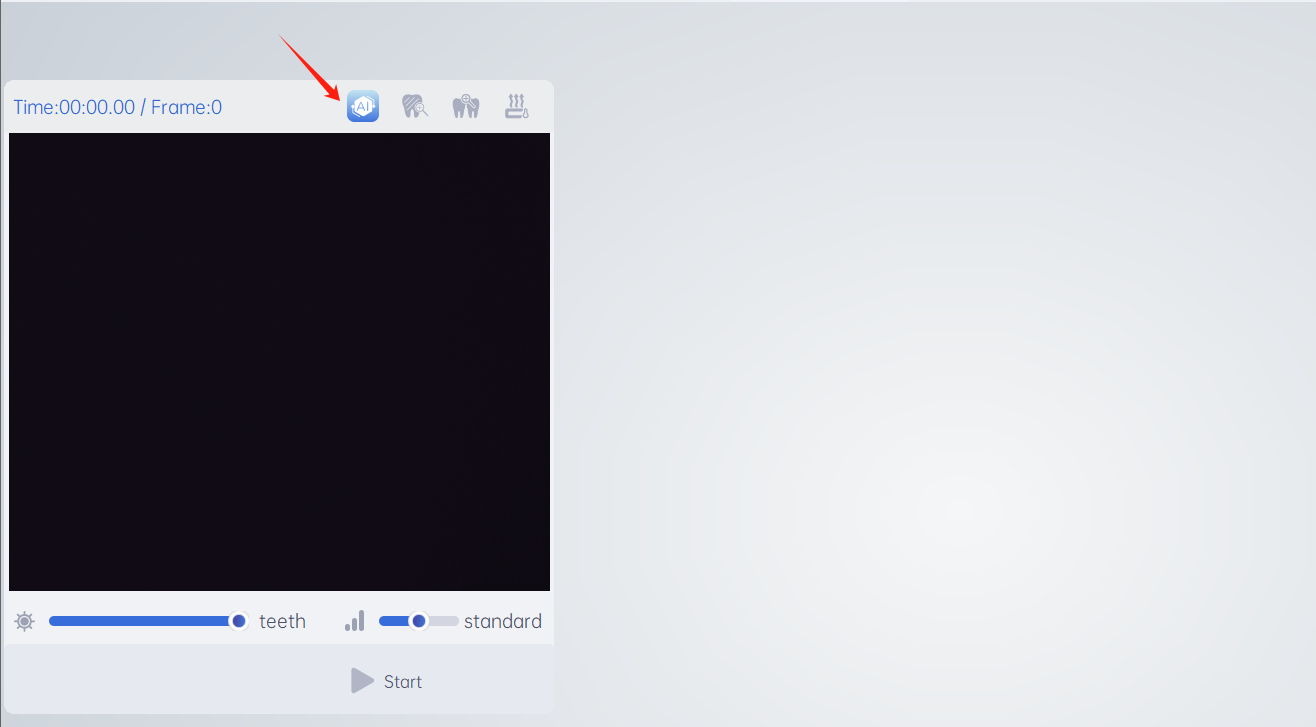
スキャンの強化:光を強くすることができ、喫煙者の歯など、汚れがひどい歯を識別しやすくなります。
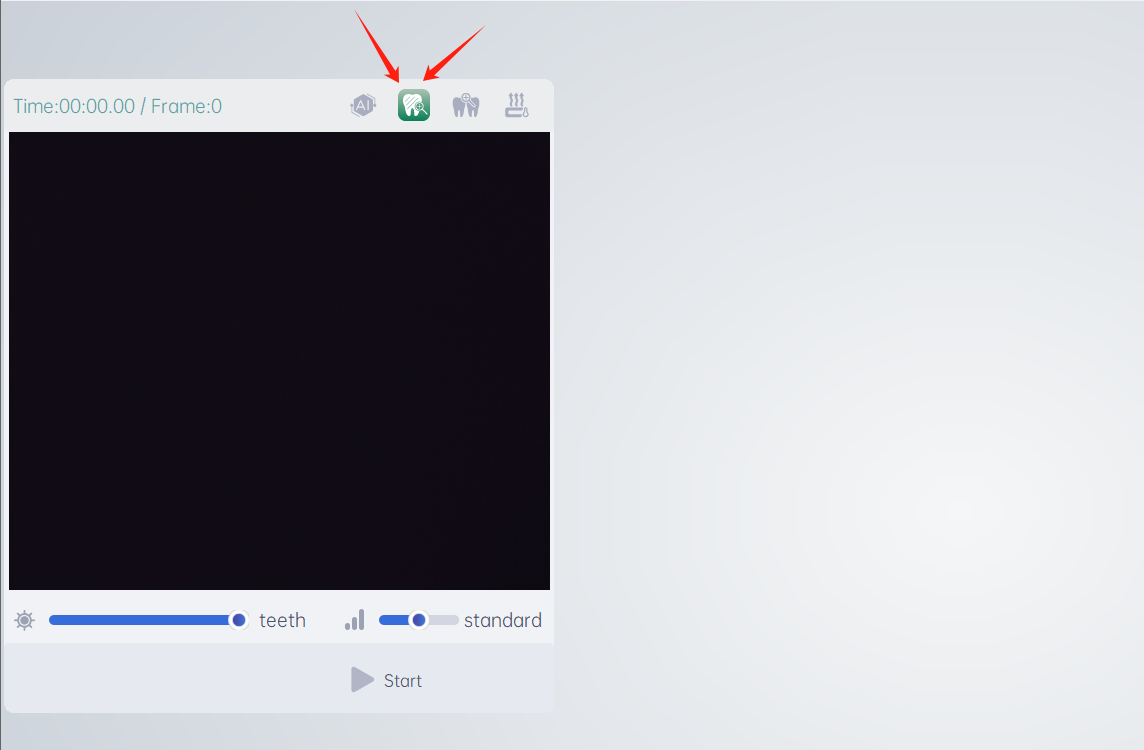
隙間スキャン:歯と歯の間の隙間をより鮮明にスキャンし、データが絡まるのを防ぎます。
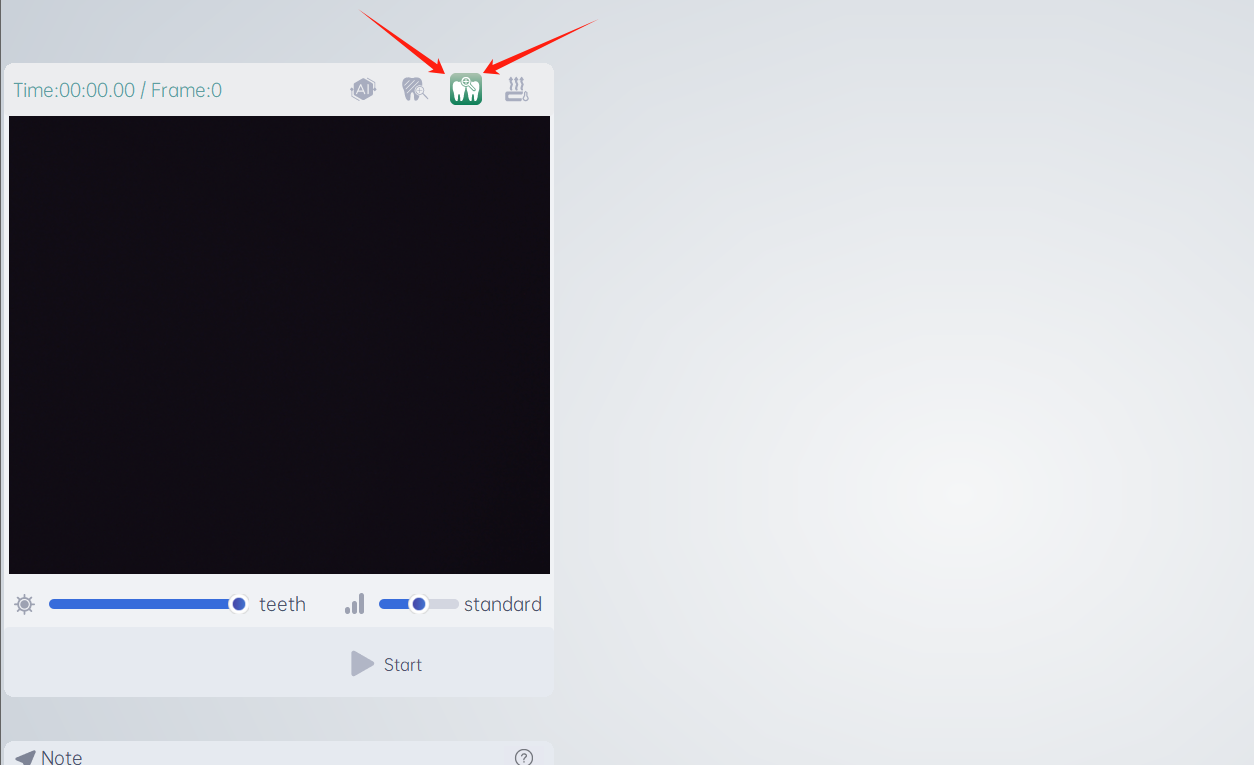
加熱機能:先端をすぐに温めることができるため、加熱時間を短縮し、口に入った後のレンズの曇りを防ぎます。