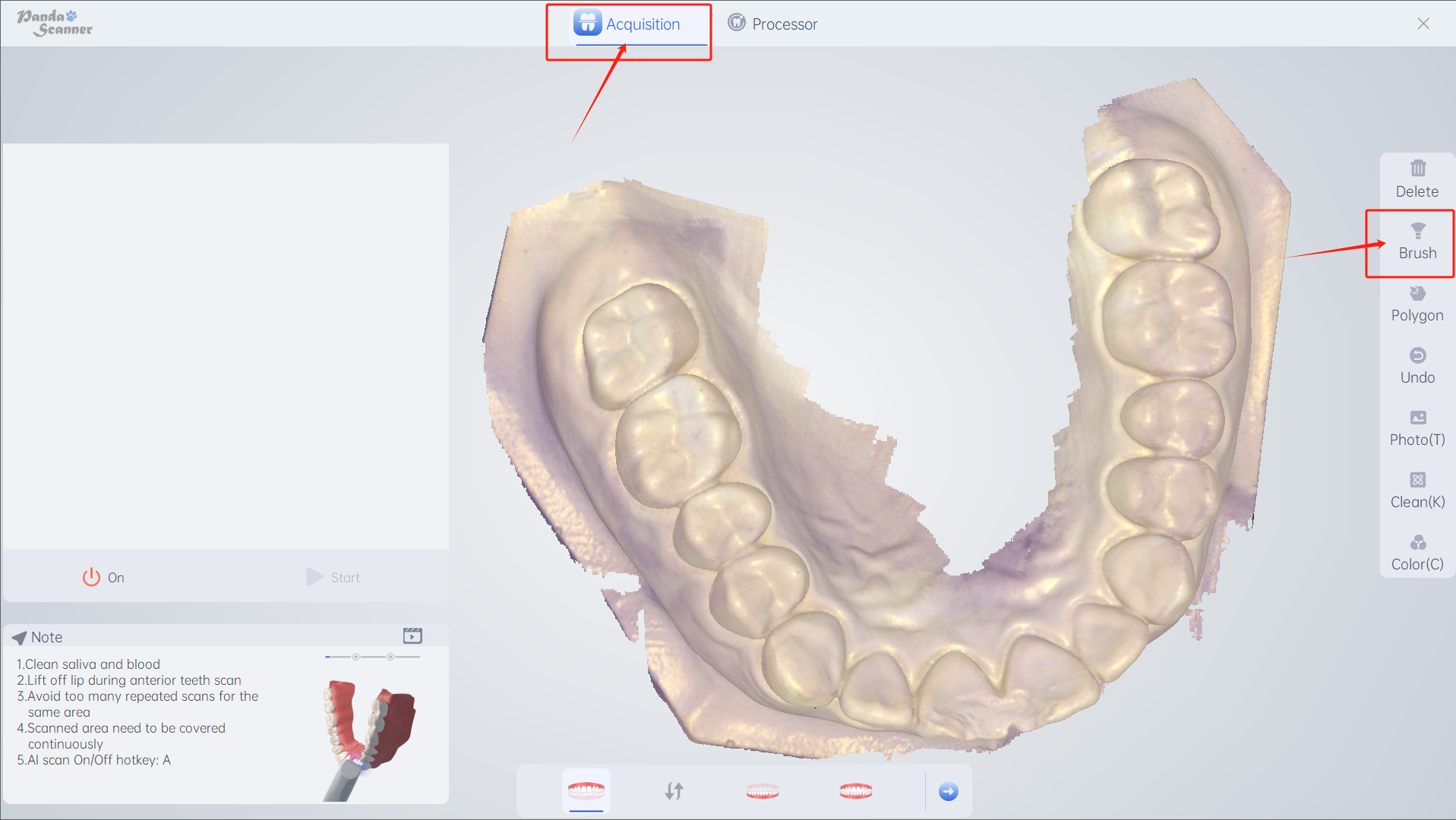操作方法:ローカル画像データをスミアリング、削除することでブラシサイズを設定できます。
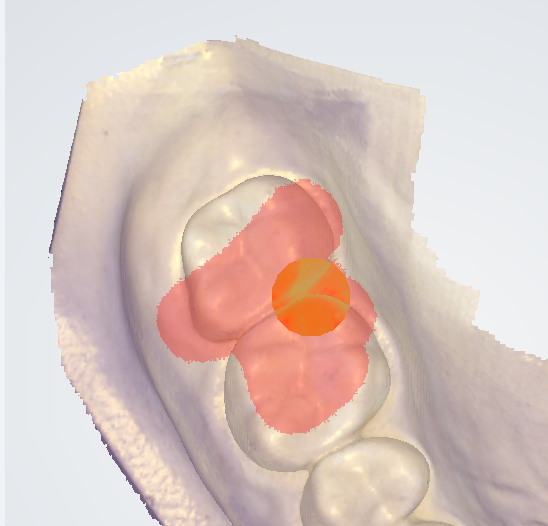
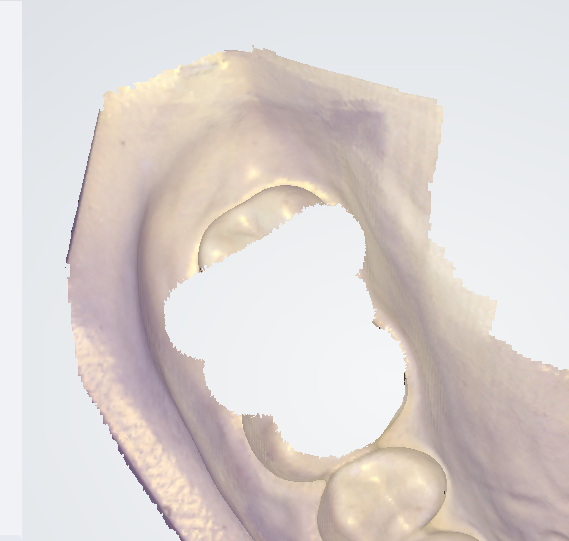
使用法:赤点、層化、ぼやけたデータなど、ローカルのデータに満足できない場合は、この機能を使用できます。
使用方法:マウスの右ボタンをクリックしてドラッグし、削除する領域を塗りつぶし、完了したら放します。
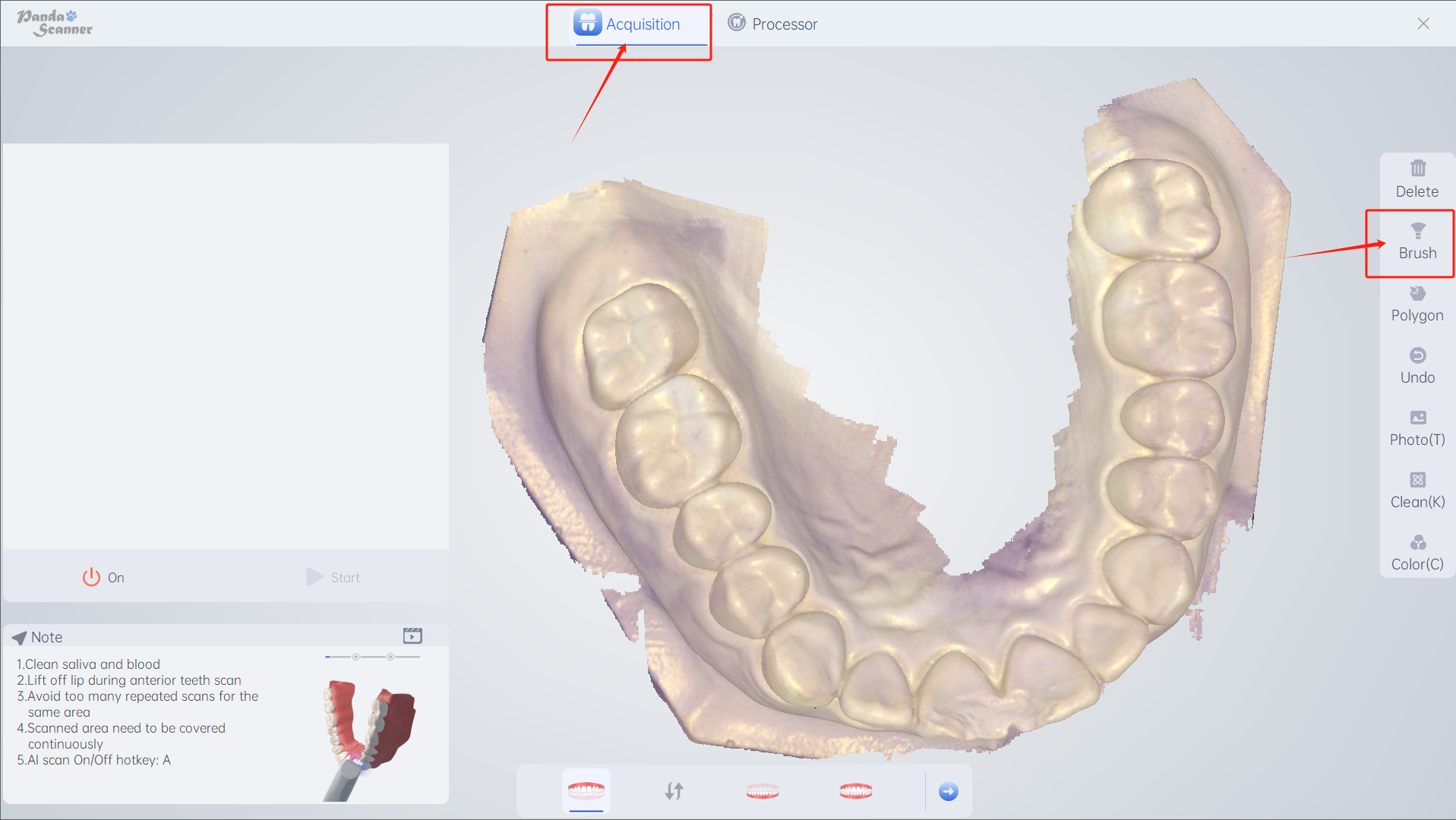
操作方法:ローカル画像データをスミアリング、削除することでブラシサイズを設定できます。
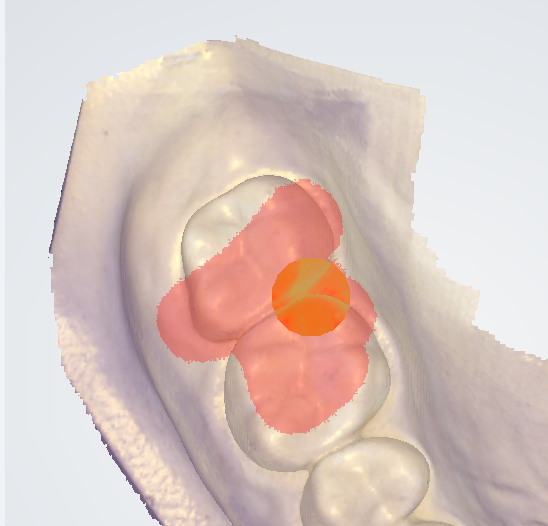
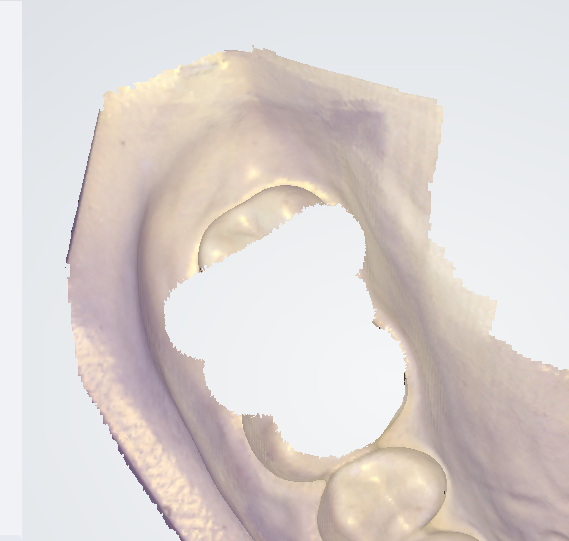
使用法:赤点、層化、ぼやけたデータなど、ローカルのデータに満足できない場合は、この機能を使用できます。
使用方法:マウスの右ボタンをクリックしてドラッグし、削除する領域を塗りつぶし、完了したら放します。