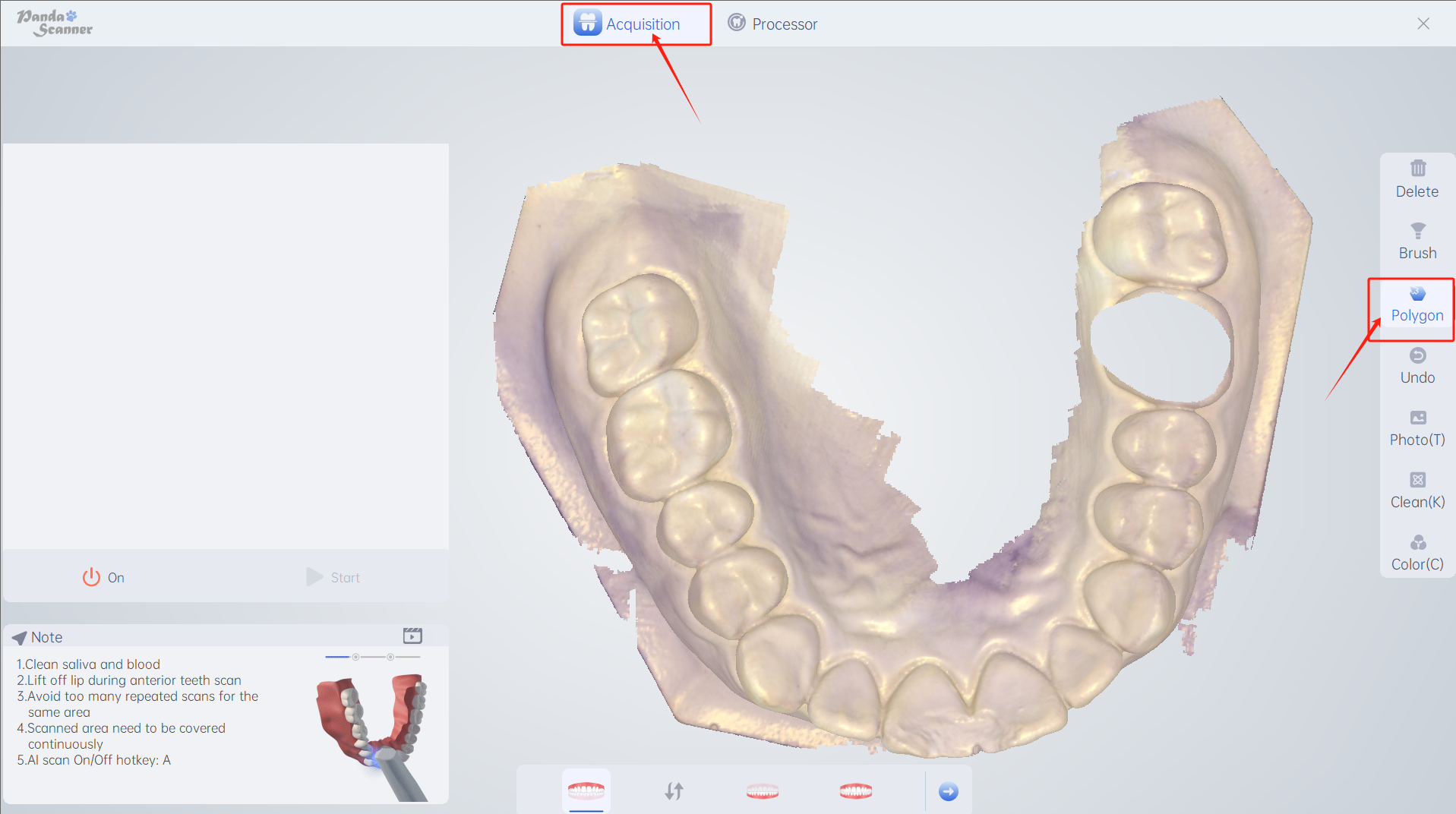Function introduction: Delete local image data by circle selection.
Usage: It is applied to the deletion of local large-area data when the data is unqualified/ unsatisfactory.

How to use: Click to select this function--move the mouse to the part to be deleted--press and hold the right mouse button and do not release, a red line will appear, circle the part to be deleted, and move it away after completion.