Purpose: To prevent the loss of occlusal relationship after tooth preparation, scan the original occlusal state before tooth preparation.
How to operate the software:
1. Selection of scanning plan, Restoration - Pre preparation
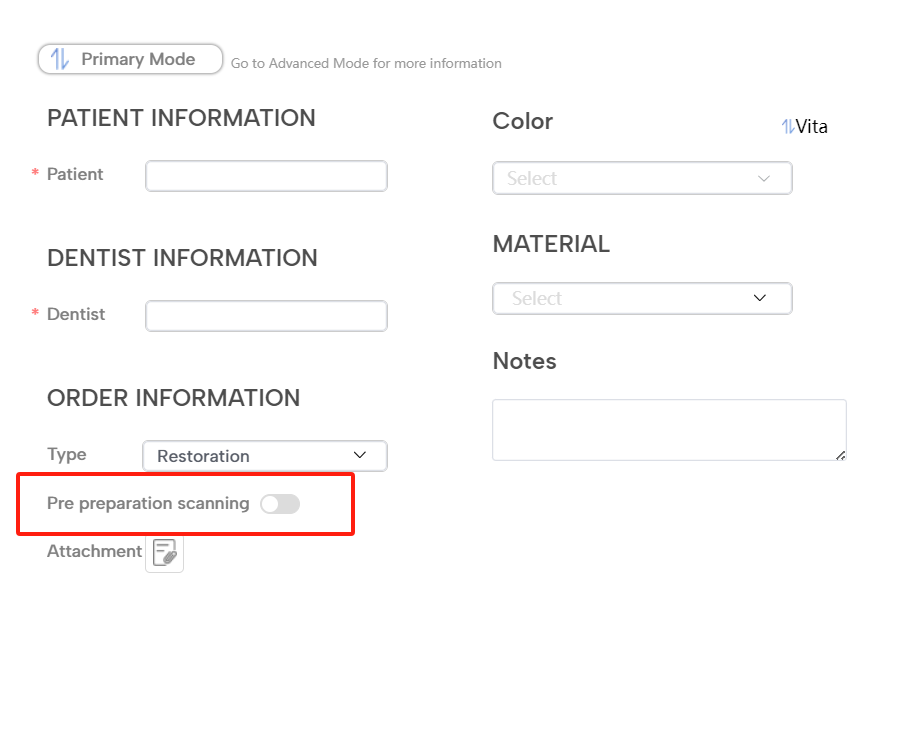
2. Scan sequence
a. uppwerjaw - lowerjaw - occlusion, model processing (no teeth are prepared at this time!)
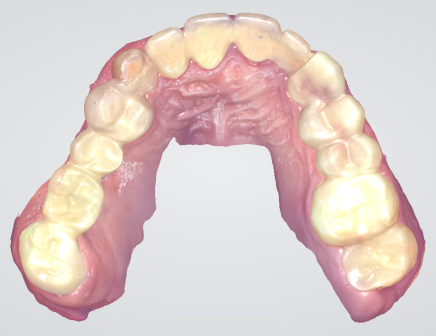
b. Take the patient to prepare teeth
c. After the preparation is completed, go back to the scan, take the image, and jump to this icon. or
or 
d. Scan the prepared area and the two adjacent teeth for model processing.

e. After checking the data is correct, the scan is completed