Our cloud platform allows you to upload data files to your dental lab. Simply follow below steps.
Step 1: Please ask your dental lab to register a free account with us to receive scan data at:
https://eu.freqtek.com/ (European users)
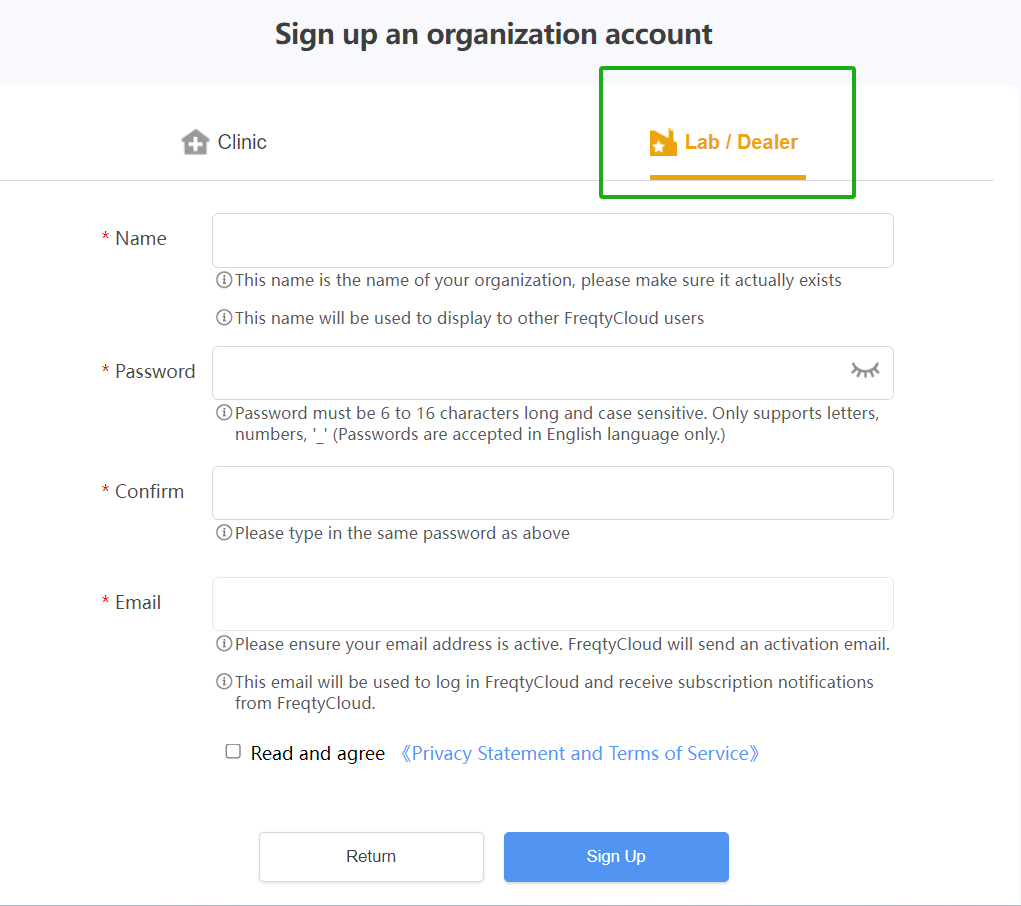
Step 2: Ask the lab to provide their email address that's been used to register their account
Step3: Click “Upload” after scanning, then click on “+” icon.
Input your lab's email address in the search box, you should find your lab in the database.
Our default setting is to send all three types of cases, you can de-select any type.
Then click on the " +" sign to add your lab.


Step4. Click “upload” again in PandaCenter to send the case to the Lab's cloud.