Software installation
This article will help you install the software easily.
Step 1: Get the software from the web or the USB drive.
Step 2: Install the software.
(1) Open the file and double click "installer" and then install

(2) Click "Allow" and "Custom setting" to install “Pandacenter and Panda”
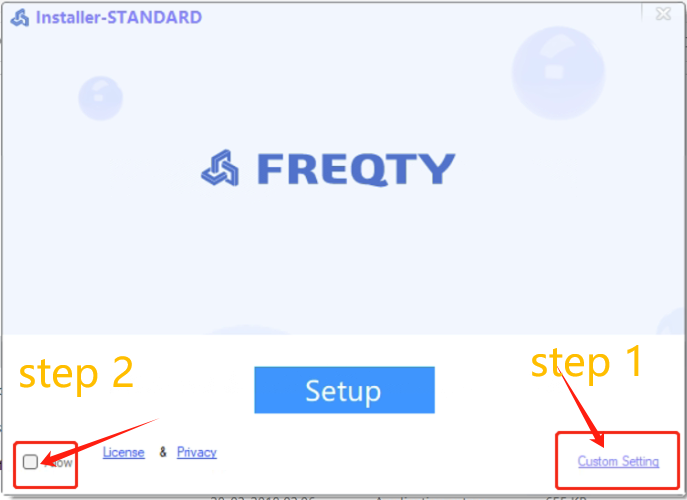
***Notice: The pc may restart automatically after clicking "installer". Please find the file after the pc restarts and then click "installer" again.
Step 3: Set the laptop and fix others by clicking the “Detect tool” until everything is good.

Step 4: Restart the laptop