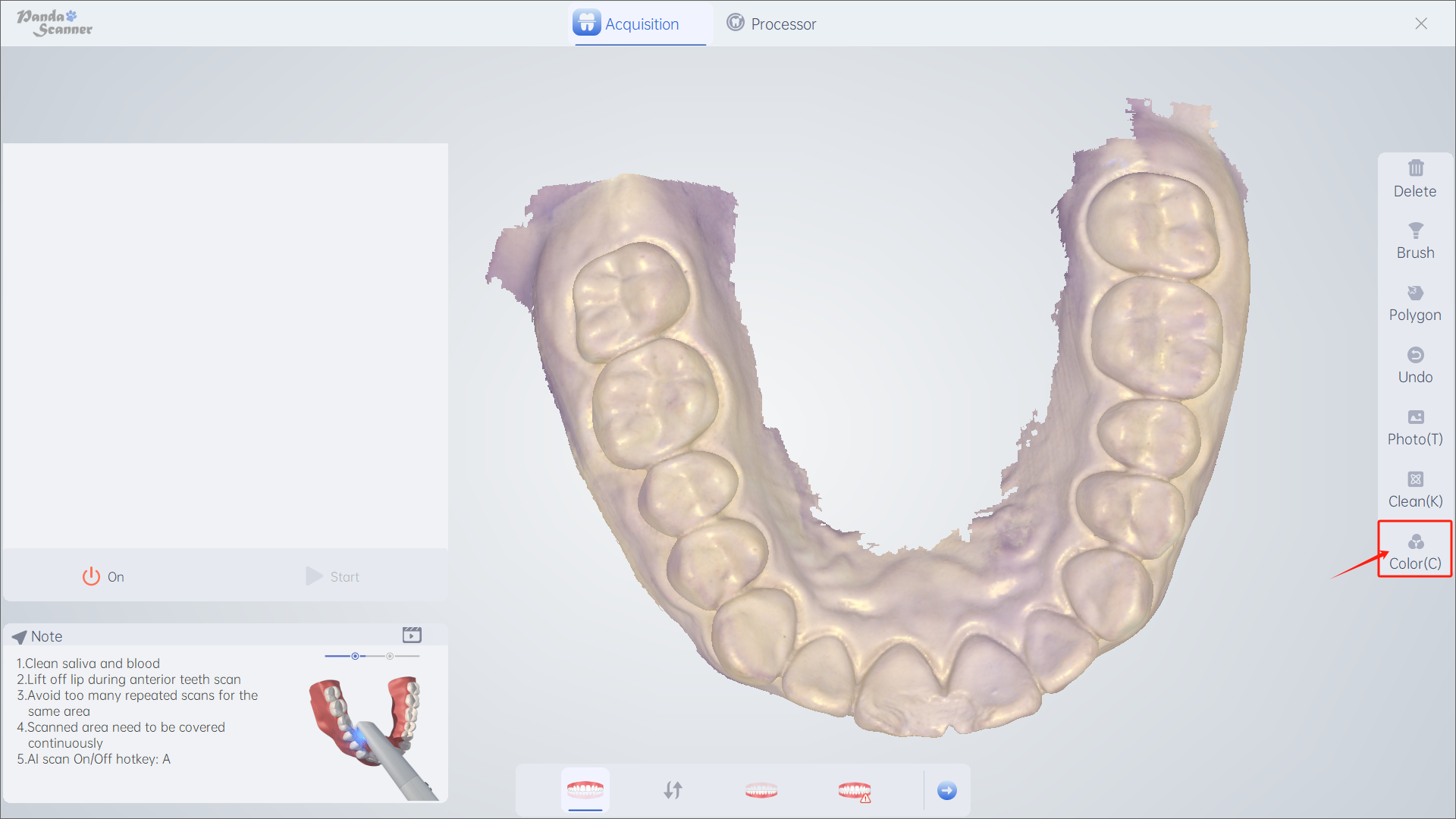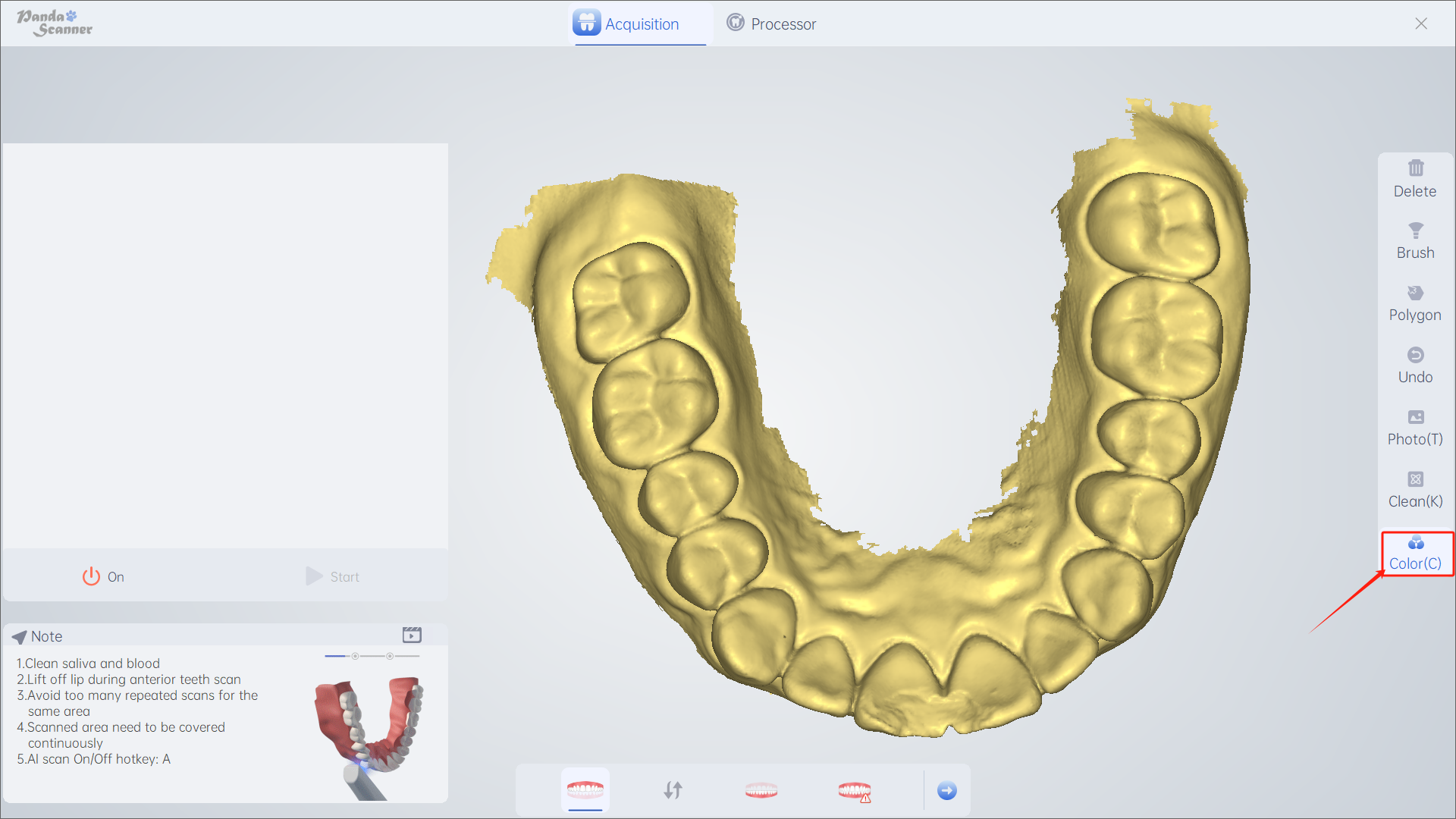Couleur
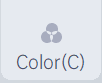
Introduction : Transformez le modèle en couleur plâtre.
Quand l'utiliser : utilisé pour l'inspection des données après la numérisation afin de vérifier si les données sont qualifiées.
Comment utiliser: Cliquez sur pause/arrêt —— Cliquez sur Couleur/Touche "C" —— cliquez à nouveau pour annuler