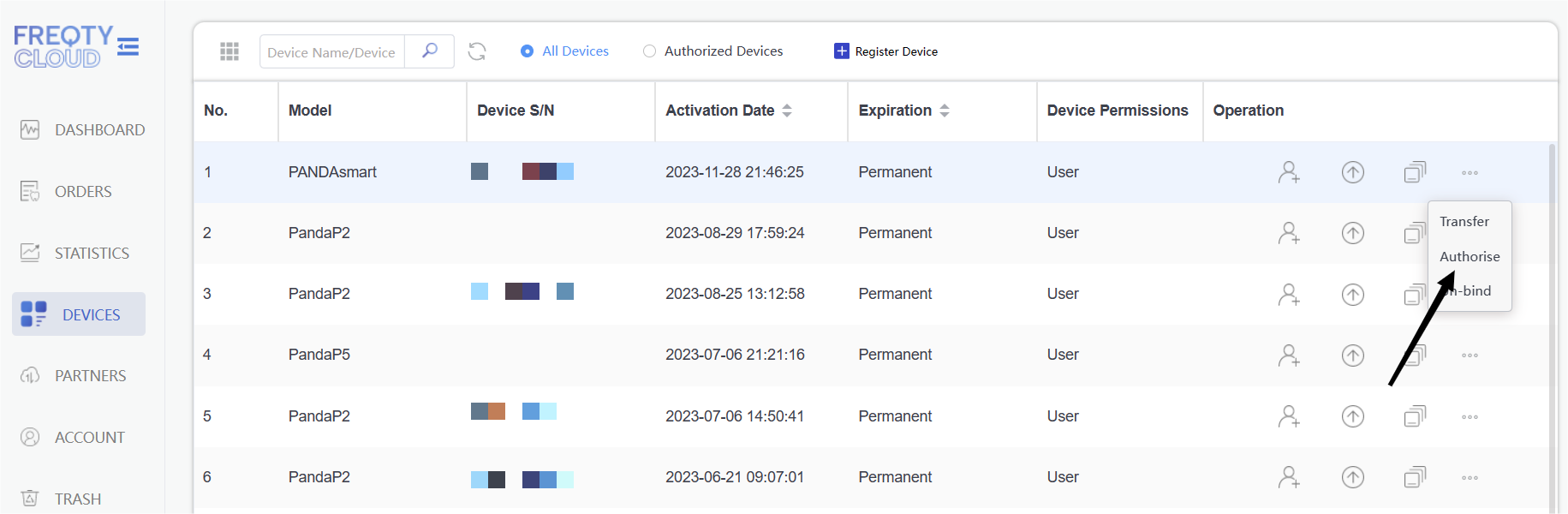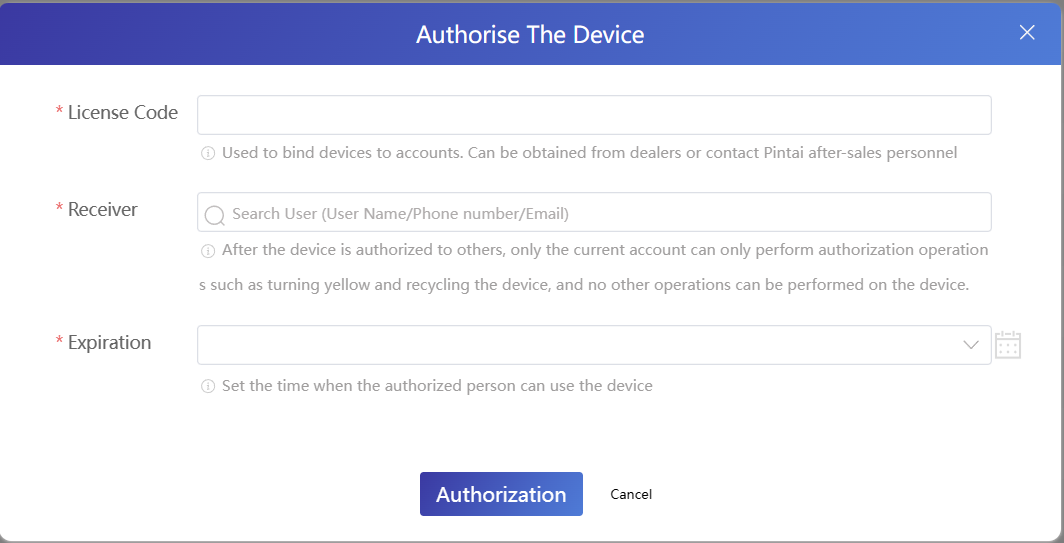Autorizar
Esto significa que le das toda la autoridad a otro usuario. Después de eso, no podrá utilizar el escáner ni hacer nada con él antes de volver a llamarlo al "Dispositivo autorizado".
El usuario autorizado puede utilizar el escáner e incluso compartirlo con otros. Pero puedes volver a llamarlo en cualquier momento y establecer la hora válida para el usuario.
Póngase en contacto con los distribuidores o con el soporte de Panda para obtener el código de licencia y busque el destinatario por correo electrónico o nombre de usuario. La caducidad se utiliza para establecer el tiempo válido.