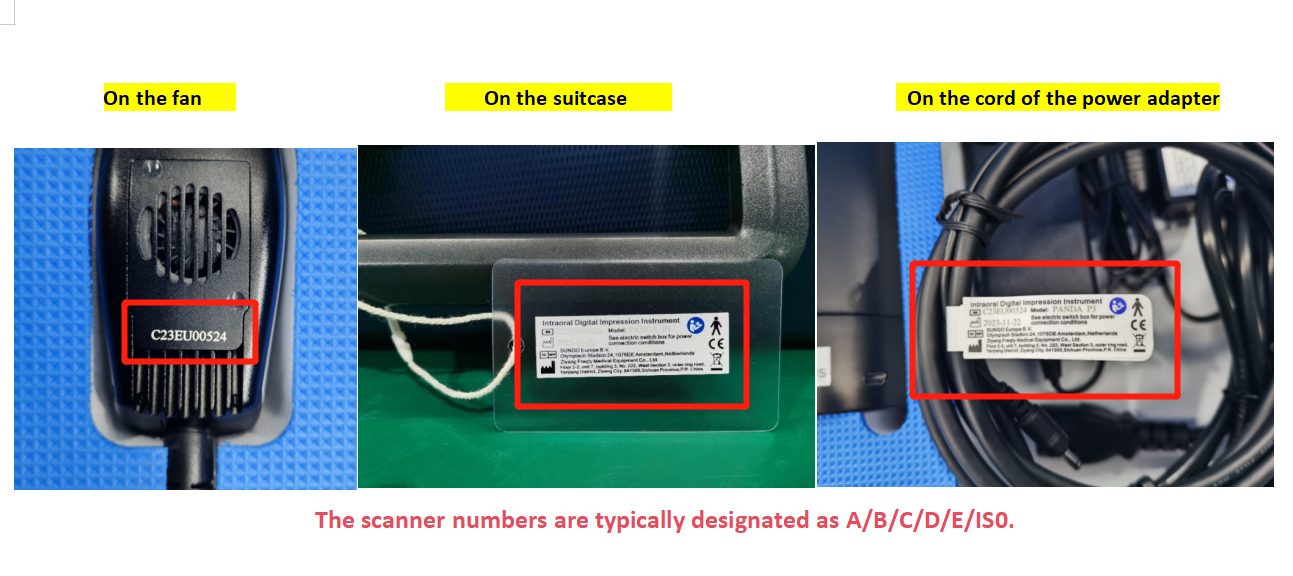激活扫描仪
了解如何快速、安全地访问您的会计信息。
在使用扫描仪之前,您需要注册并登录您的帐户,然后激活扫描仪。
步骤1.点击频泰云链接: https://en.freqtek.com/
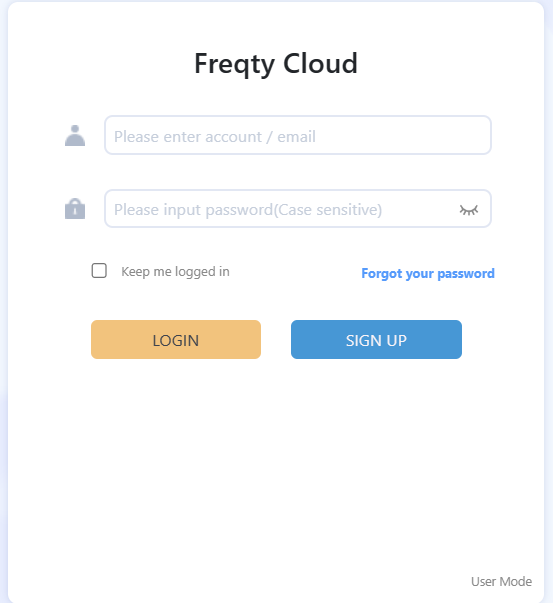
步骤 2. 登录您的帐户。但如果您是新用户,请点击“注册”注册账户,填写信息,并在邮箱中验证您的账户。
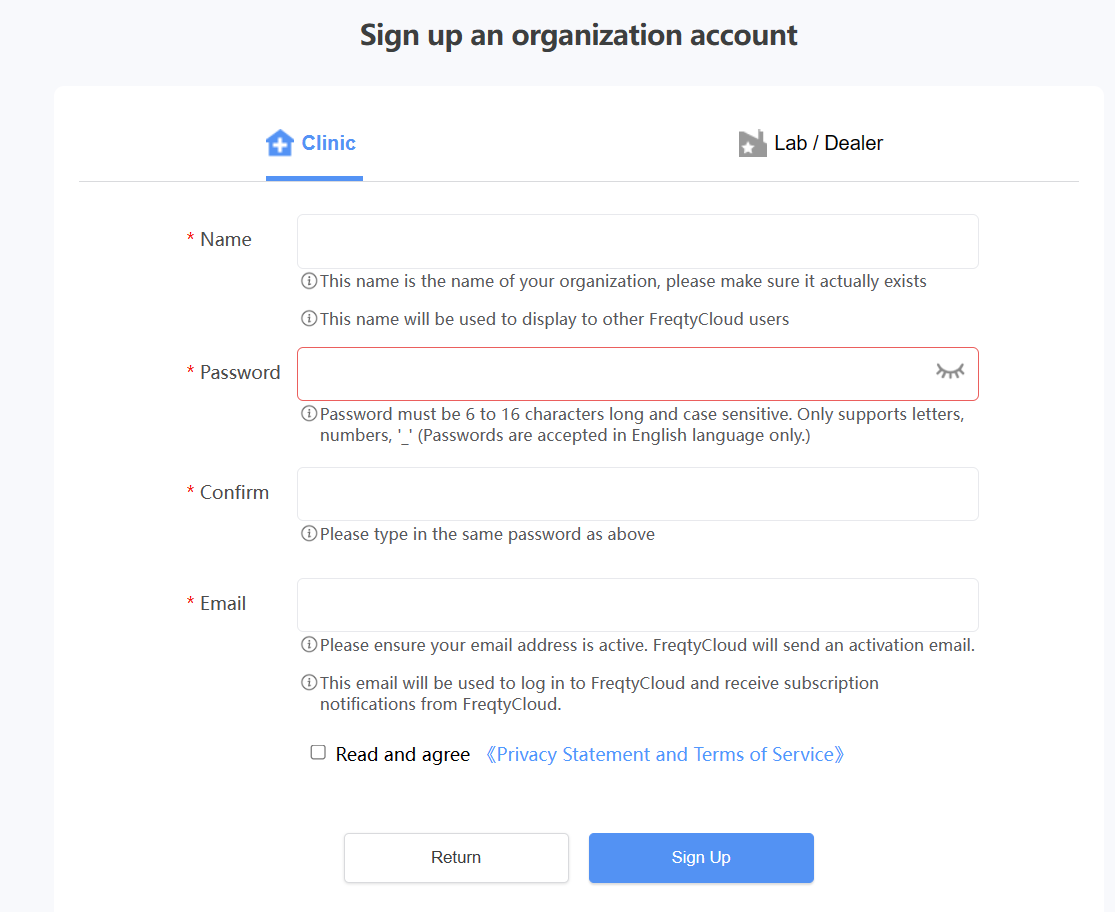
步骤3. 单击“DEVICES”和“Register Device”以激活扫描仪。
您也可以点击“Unbind”将旧账户停用,然后重新绑定。
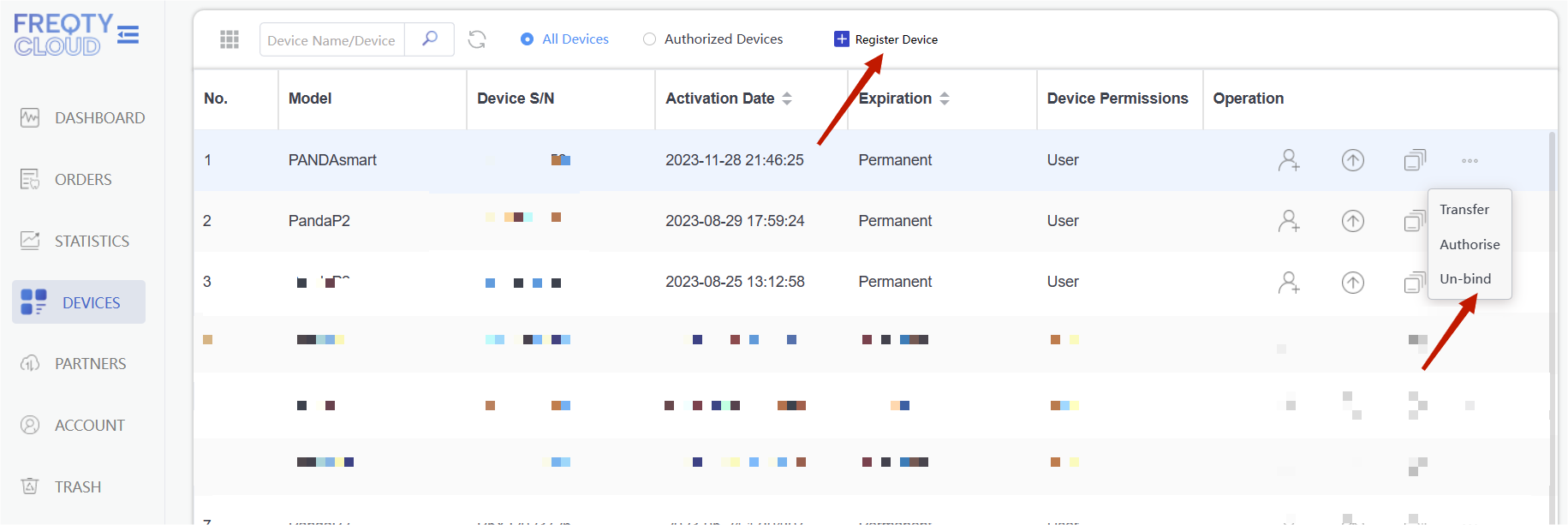
注意:扫描仪编号始终显示如下图所示。
您可以从 Panda 公司的销售和支持人员处获取代码。